Not only fast but also comprehensive. Check out what features we have.
Visit card for your company/organisation or a simple description of an application. The main purpose of this module is to establish easy contact with the application owner - you can provide your phone, email, and pick a location on a map. Thanks to its "navigate" feature, anyone can easily find their way to you.
Easy module to give users a feed to the latest news. Connect our application with any RSS channel (your own or external) - information given to users will be always up to date (without any application update).
It sounds modest but articles is a versatile module that allows you to publish a variety of different content: text, photos, sound, movies, and map locations.
Gallery designed in tiles gives additional charm to your app. You can give a title and description to each of the photos.
Connect real objects with your app! Each bit of content in an application has its own QR code. You can put the code on prints, stickers - anywhere you want. After scanning the code, users will be redirected to appropriate content.
Creating an application is as easy as pie. Choose modules, add content and observe changes in preview - showing you exactly how it will look on the phone.
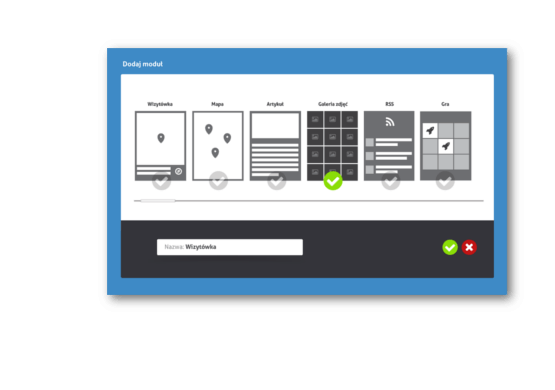
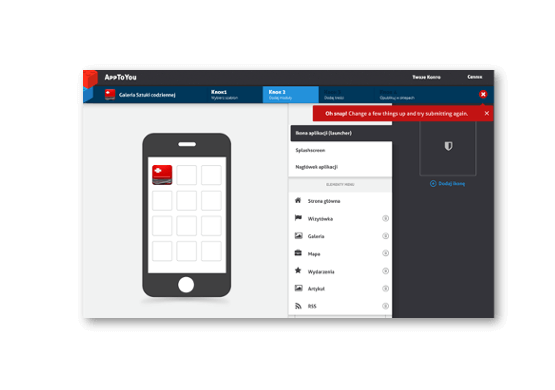
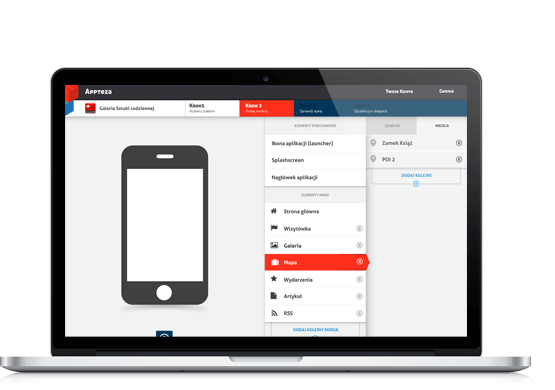
Builder is a simple web app with big possibilities. What should you do to create an app?
Because a lack of programming skills should not limit you.
Beacuse we believe in your great ideas.
Beacuse no-one knows better what app you need.
Beacuse the world needs your application.
We want to give you a tool to make something special.
Show us who you are, let the world see your appliaction.
Thanks to AppToYou, anyone can create their own app. It has never been easier.
Create an app for your city, village, district or region. Promote its most interesting events and deliver information to its citizens.
AppToYou is a great solution for self-governments - it allows you to create a powerful application for inhabitants and tourists in your area.
Make an app for your NGO. Promote all of its activities or specific projects. You can use the application to help reach your project goals – the only limit is your imagination!
Those are our ideas:
Create simple and attractive app for your company and get new customers.
Your application can work as a product catalogue, a description of your offer or a collection of useful tips for your customers. Design a handy app to give your customers what they need when they are not at your place of business.
Our appliacatins are good for everyone.
You can make an application for your family, sports club, garage band - whatever you want. Maybe you can create your own app just for you and your friends to enjoy? What is your creative way to use AppToYou?
Now everyone can say: we have an app for that.
Less is more. When you only need one app.
A solution for those who want more.
You represent an NGO?
We have a 15% discount for you! Check our special offer for NGO's
You don't have to use any professional tools or have professional knowledge. All you need is your valuable content (text, pictures, sound, video) and a bit of time.
And that's all.
No! Our builder allows anyone to prepare simple and attractive applications. The interface is intuitive, but if you need help - don't hesitate in writing us.
The majority of elements in these applications (colours, fonts, layout) are prepared by you as designers in a way that ensures a good design for each application. You can add your own graphics - background, photos, icon, so a designer really isn’t needed (or won’t have much work).
Each change is saved automatically. In the top-right corner, you will see a notification each time an application is saved.
Yes, you have access to all your apps. To make changes, choose an application on the list and click "edit".
An RSS channel is a simple tool to present news. To add a channel, just copy its address (e.g. http://rss.cnn.com/rss/edition.rss) to the appropriate place in the builder.
To create your own RSS channel from a website, use the plugins that are available for many Content Management Systems.
All the time you are editing an application you see a preview. Previews show the application in the same way it will appear on the phone.
Some of the elements within the application (articles and photos) have their own QR codes. You can download the code, print it, or put it wherever You want. To use a code, you need to activate the scanner within the application. After scanning of the code, the user will be redirected to the content linked with the code.
Application will be prepared for Android, iOS and Windows Phone.
You can download a test application straight after finishing the creating process. You need to scan a QR code to do this. The application will also be sent to Google Play, App Store, and/or Windows Phone Store and, after their verification process, will be available to anyone.
The publishing process takes from a few days to about two weeks - each of the apps needs to be verified by the markets.
To update an application, you need to make changes in the builder and click the publish button again.